Palette PNG to 24-bit PNG
Posted: 2018-10-23T01:24:15-07:00
Hi!
We have some problems using Palette (color-mapped) PNGs so I tried to automatically convert RGB 8-bit palette PNG to 3-channel 8-bit per channel PNG (TrueColor) with ImageMagick 7.0.8-12 Q16 x64 on Windows, but failing to do so:
magick.exe convert image-palette.png png24:image-truecolor.png
This still writes a palette-type PNG if I check with identify -verbose!
It reproduces here with this image:
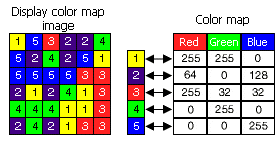
Does anyone know how to do this conversion? Is it a bug?
We have some problems using Palette (color-mapped) PNGs so I tried to automatically convert RGB 8-bit palette PNG to 3-channel 8-bit per channel PNG (TrueColor) with ImageMagick 7.0.8-12 Q16 x64 on Windows, but failing to do so:
magick.exe convert image-palette.png png24:image-truecolor.png
This still writes a palette-type PNG if I check with identify -verbose!
It reproduces here with this image:
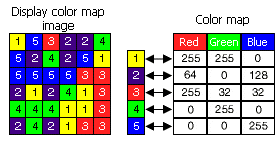
Does anyone know how to do this conversion? Is it a bug?