Questions and postings pertaining to the development of ImageMagick, feature enhancements, and ImageMagick internals. ImageMagick source code and algorithms are discussed here. Usage questions which are too arcane for the normal user list should also be posted here.
tczf1128
Posts: 28 Joined: 2018-12-04T22:47:49-07:00Authentication code: 1152
Post
by tczf1128 2019-01-29T23:24:04-07:00
mask image:
base image:
I want to make the base image into a circle with this mask image
version: IM-7
fmw42
Posts: 25562 Joined: 2007-07-02T17:14:51-07:00Authentication code: 1152Location: Sunnyvale, California, USA
Post
by fmw42 2019-01-30T00:22:05-07:00
You did not say which OS you are using nor the exact IM version. Assuming Unix (Linux or Mac OSX), try either
Code: Select all
magick base.jpg -set option:dims "%wx%h" \( mask.png -alpha extract -resize 200% -size "%[dims]" xc:white +swap -gravity center -geometry -20-20 -alpha off -compose copy_opacity -composite \) +geometry -compose over -composite result1.png
magick base.jpg -set option:dims "%wx%h" \( mask.png -alpha extract -resize 200% -size "%[dims]" xc:white +swap -gravity center -geometry -20-20 -alpha off -compose copy_opacity -composite \) +geometry -compose over -composite -trim +repage result2.png
For Windows, remove all the \
tczf1128
Posts: 28 Joined: 2018-12-04T22:47:49-07:00Authentication code: 1152
Post
by tczf1128 2019-01-31T00:58:01-07:00
thanks!