Converting an HDR10 image
Posted: 2019-02-15T06:36:52-07:00
I've got an external HDMI screenshotting box which works fine... except when the source is playing UHD HDR, in which case everything becomes very washed out.
For instance:

Now, that's to be expected, because the capture box doesn't do HDR, so it just... er... downsamples to SDR? Or something?
If I just do a contrast stretch with ImageMagick, I get something that looks pretty reasonable.
convert -contrast-stretch 0.20x0.10% IMG_53.JPG norm.jpg
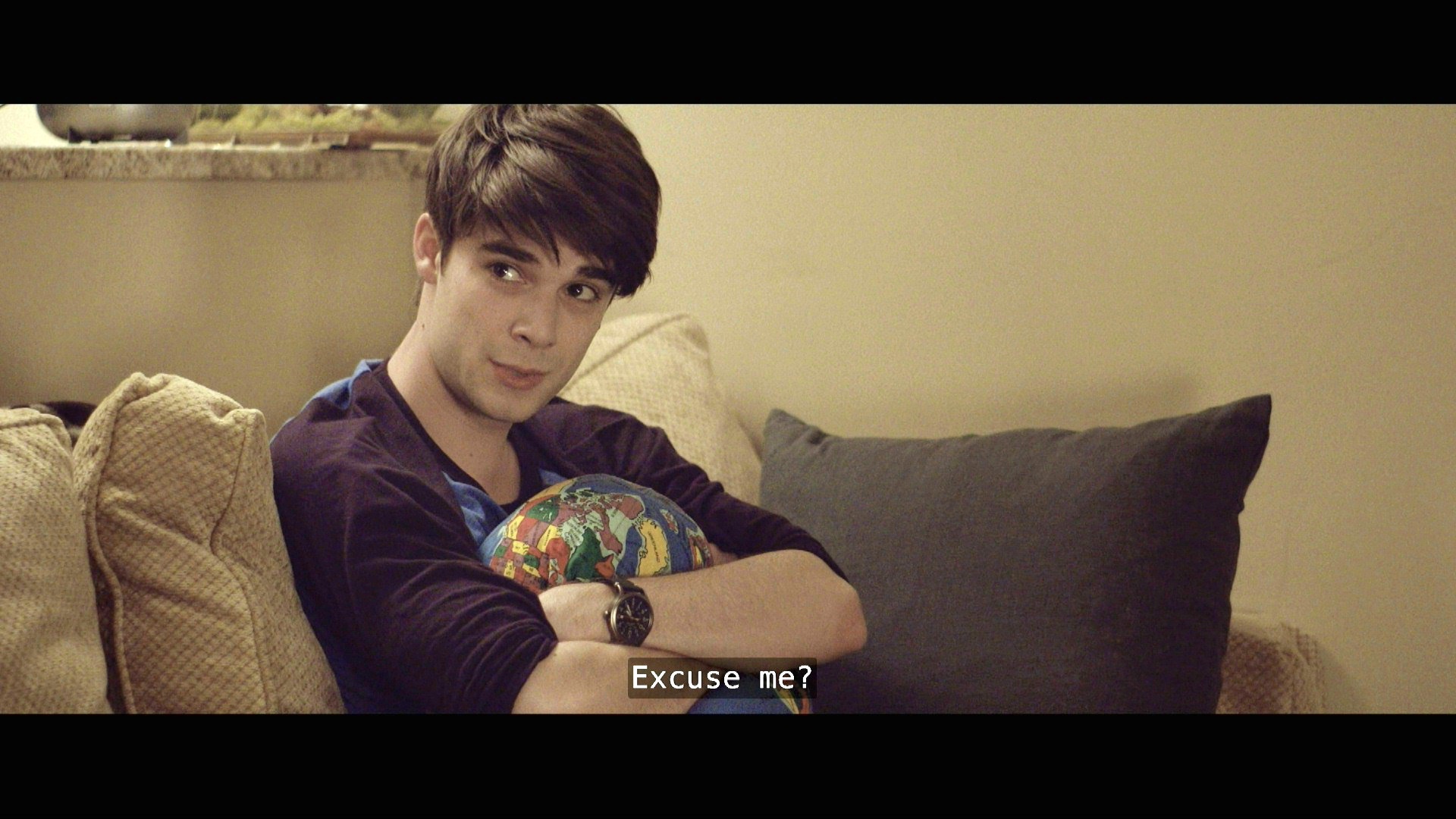
But that's probably not the correct transform? There's some kind of curve between HDR10 and... sRGB?
I've tried googling for the right way to convert here (to get as accurate an image as possible, even if the HDR10 bits have been discarded), but I've been unable to find any solutions. Does anybody know what parameters would yield a good result?
For instance:

Now, that's to be expected, because the capture box doesn't do HDR, so it just... er... downsamples to SDR? Or something?
If I just do a contrast stretch with ImageMagick, I get something that looks pretty reasonable.
convert -contrast-stretch 0.20x0.10% IMG_53.JPG norm.jpg
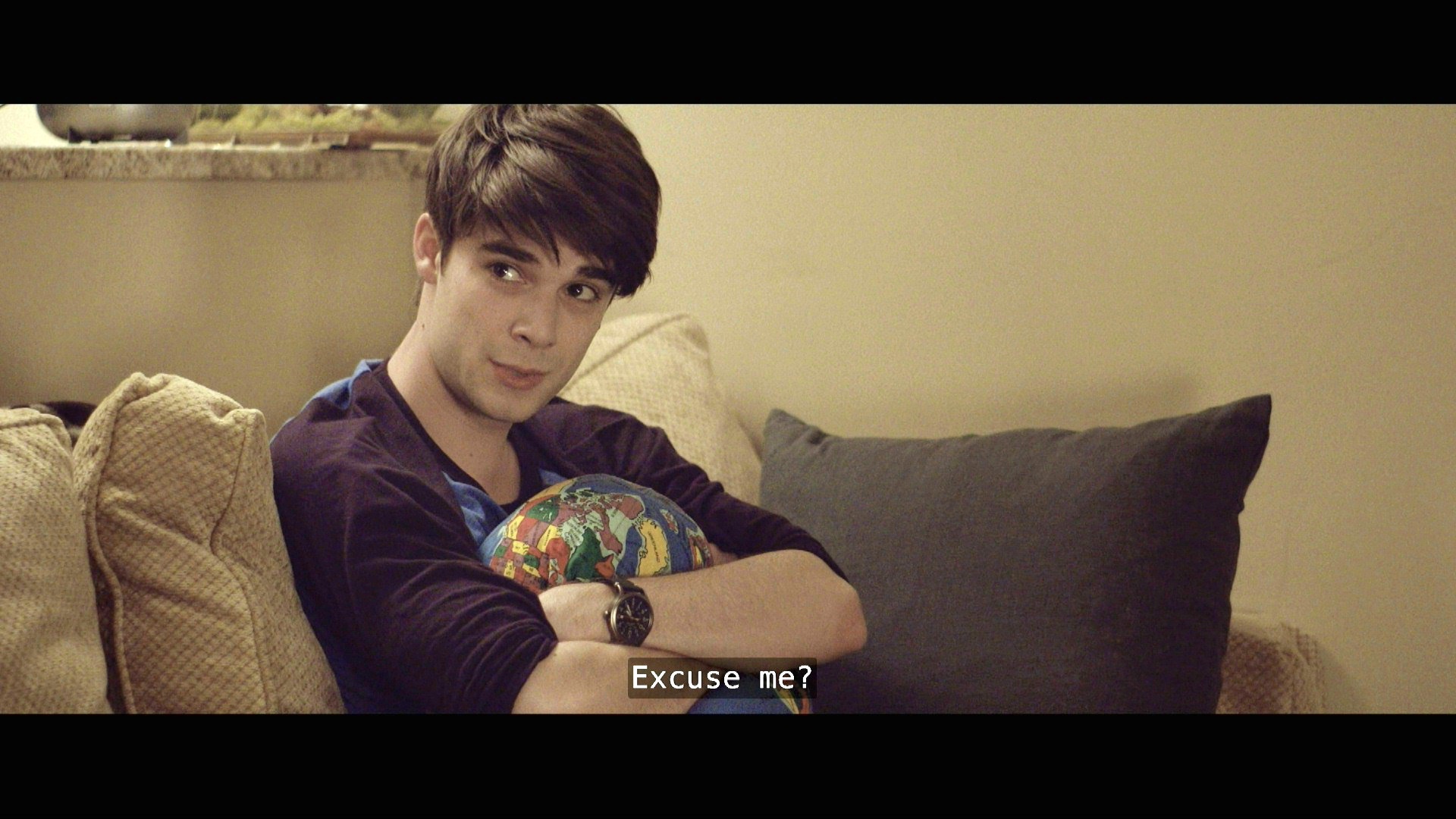
But that's probably not the correct transform? There's some kind of curve between HDR10 and... sRGB?
I've tried googling for the right way to convert here (to get as accurate an image as possible, even if the HDR10 bits have been discarded), but I've been unable to find any solutions. Does anybody know what parameters would yield a good result?