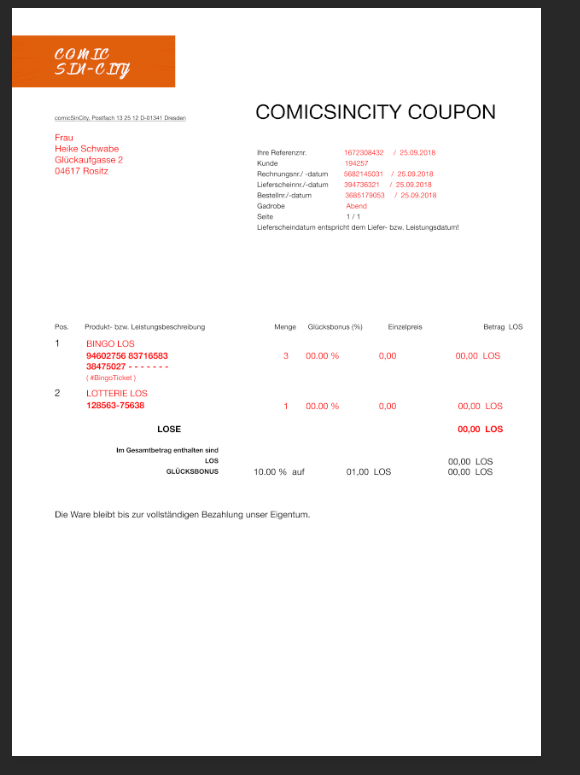Page 1 of 1
How to work with layers of PSD in imagick?
Posted: 2019-03-10T19:38:29-07:00
by xlordx
hey guys i want to work with layer from psd file how i can do that with imagick?
greetings
Re: How to work with layers of PSD in imagick?
Posted: 2019-03-19T22:57:13-07:00
by xlordx
no answer?
Re: How to work with layers of PSD in imagick?
Posted: 2019-03-19T23:02:51-07:00
by fmw42
What kind of layers? What do you want to do with them?
You can extract a layer by referencing it is image sequence number as
convert image.psd[0] image.png
That will extract the first layer which is usually the flattened layer of all the layers in the PSD. Other layers are done similarly. Layers are addressed the same as frames and pages.
Please, always provide your IM version and platform when asking questions, since syntax may differ.
Also provide your exact command line and your images, if possible.
See the top-most post in this forum "IMPORTANT: Please Read This FIRST Before Posting" at http://www.imagemagick.org/discourse-se ... f=1&t=9620
If using Imagemagick 7, then see
http://imagemagick.org/script/porting.php#cli
For novices, see
http://www.imagemagick.org/discourse-se ... f=1&t=9620
http://www.imagemagick.org/script/comma ... essing.php
http://www.imagemagick.org/Usage/reference.html
http://www.imagemagick.org/Usage/
https://github.com/ImageMagick/usage-markdown
https://imagemagick.org/script/porting.php#cli
Re: How to work with layers of PSD in imagick?
Posted: 2019-03-23T08:08:22-07:00
by xlordx
Hi i want to edit the red text via command for our garden festival
PSD
https://www.xup.in/dl,43045968/LOS.psd/
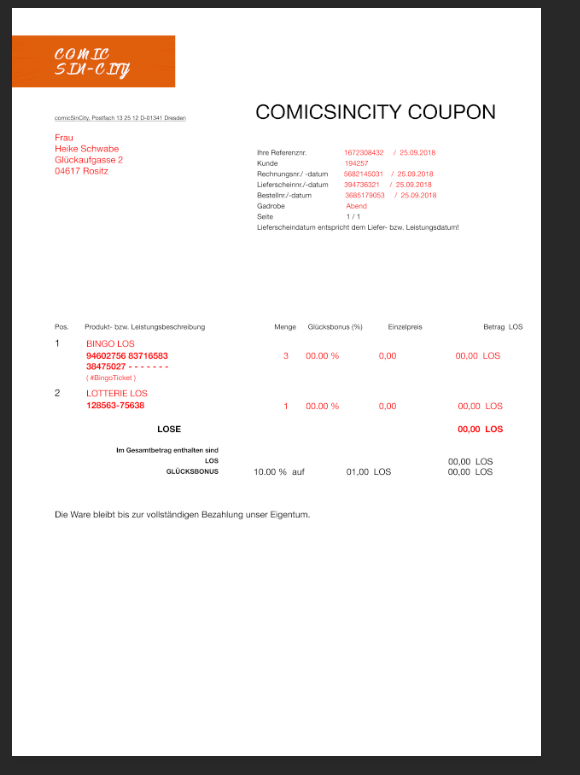
how i can do that ?
Re: How to work with layers of PSD in imagick?
Posted: 2019-03-23T09:59:37-07:00
by fmw42
You cannot change text characters in a PSD file in ImageMagick. You might be able to change colors. You can cover over text and then write new text in that area, but you cannot edit text in ImageMagick, the way you would in Photoshop.
Please clarify exactly what you need done.
Re: How to work with layers of PSD in imagick?
Posted: 2019-03-23T17:11:07-07:00
by xlordx
ok thanks for the speedy answers! .. but how can I add the red text in the same position as in the picture above if I would take a copy without the red text, could I then insert the red text at the same height etc.?
Re: How to work with layers of PSD in imagick?
Posted: 2019-03-23T18:51:00-07:00
by fmw42
If save a version of this PSD file without all the text layers, then you could extract the flattened layer, add new text using the -annotate function and then create a new PSD file (with one layer) or better just save as PNG. The new file would not have editable text as in your original PSD file. In Imagick, see annotateImage for adding text to an image.
You may want to look into processing this PSD file in Photoshop or GIMP, if you want to keep editable text.