XOR image differences for webcam 'movie'
Posted: 2019-05-29T02:22:15-07:00
Hi,
I'm curious to create a 'difference' between 2 images that can be applied to turn one into the other. I believe XOR should do this (?) and so "composite -compose difference" should do the trick (?)
In particular I'm curious whether such differences can be JPEG compressed and used to update a webcam server a bit more efficiently than just sending regular JPEGs - kind of like a rudimentary MPEG perhaps.
It seems to get almost there, but leaves a 'halo' around image elements which spoils the effect. Also some 'ghost' effects. I tried creating these simple example PNGs
 Image1
Image1
 Image2 - just moved down-right a little
Image2 - just moved down-right a little
 difference (XOR)
difference (XOR)
 Image1 XOR difference -> should be Image 2 ? But get artifacts.
Image1 XOR difference -> should be Image 2 ? But get artifacts.
Commands used -
I've tried using -quality 100 in case that helps too. Any suggestions appreciated 
If I've got the wrong end of the stick somewhere, just let me know too Cheers!
Cheers!
I'm curious to create a 'difference' between 2 images that can be applied to turn one into the other. I believe XOR should do this (?) and so "composite -compose difference" should do the trick (?)
In particular I'm curious whether such differences can be JPEG compressed and used to update a webcam server a bit more efficiently than just sending regular JPEGs - kind of like a rudimentary MPEG perhaps.
It seems to get almost there, but leaves a 'halo' around image elements which spoils the effect. Also some 'ghost' effects. I tried creating these simple example PNGs
 Image1
Image1 Image2 - just moved down-right a little
Image2 - just moved down-right a little difference (XOR)
difference (XOR) Image1 XOR difference -> should be Image 2 ? But get artifacts.
Image1 XOR difference -> should be Image 2 ? But get artifacts.Commands used -
Code: Select all
composite 1.png 2.png -compose difference 3.png
composite 1.png 3.png -compose difference 4.png
If I've got the wrong end of the stick somewhere, just let me know too

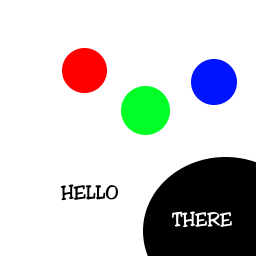
 Photo 1 - compressed with mozjpeg -quality 40 -tune-ms-ssim
Photo 1 - compressed with mozjpeg -quality 40 -tune-ms-ssim High Quality XOR of photo 1 and 2
High Quality XOR of photo 1 and 2 XOR JPEG compressed with mozjpeg ms-ssim -quality 40
XOR JPEG compressed with mozjpeg ms-ssim -quality 40 Re-created image for photo 2 using JPEG XOR
Re-created image for photo 2 using JPEG XOR