Mask create grey image
Posted: 2019-09-29T11:08:02-07:00
Hi,
When I do the following command, my original image turns gray and it leaves a small gray border around the heart. Anybody know how to make a different command so it will work?
heart.png:
kitty.png

result:

My IM Version:
Version: ImageMagick 7.0.8-66 Q16 x86_64 2019-09-29 https://imagemagick.org
Copyright: © 1999-2019 ImageMagick Studio LLC
License: https://imagemagick.org/script/license.php
Features: Cipher DPC HDRI
Delegates (built-in): bzlib djvu fftw fontconfig freetype jbig jng jpeg lcms lqr ltdl lzma openexr pangocairo png tiff wmf x xml zlib
Thanks,
Marcel
When I do the following command, my original image turns gray and it leaves a small gray border around the heart. Anybody know how to make a different command so it will work?
Code: Select all
magick heart.png -resize 296x261! -channel RGBA -blur 0x0 -draw "image Out -135,-6 584,443 'kitty.png' " -trim +repage out.png
kitty.png

result:

My IM Version:
Version: ImageMagick 7.0.8-66 Q16 x86_64 2019-09-29 https://imagemagick.org
Copyright: © 1999-2019 ImageMagick Studio LLC
License: https://imagemagick.org/script/license.php
Features: Cipher DPC HDRI
Delegates (built-in): bzlib djvu fftw fontconfig freetype jbig jng jpeg lcms lqr ltdl lzma openexr pangocairo png tiff wmf x xml zlib
Thanks,
Marcel