Adding a caption to an extent araea
Posted: 2019-09-29T19:53:58-07:00
Hello, brand new here and brand new to ImageMagick. I've been struggling with this for hours and I have a feeling it should be an easy thing to do. For the life of me I can't figure it out.
In a nutshell, what I want to do is take an image, add space below the image to place a caption and then place the caption in that area. There are some other image processing things going on, but the above is the part that I am struggling with. This is the code I have so far.
Which produces
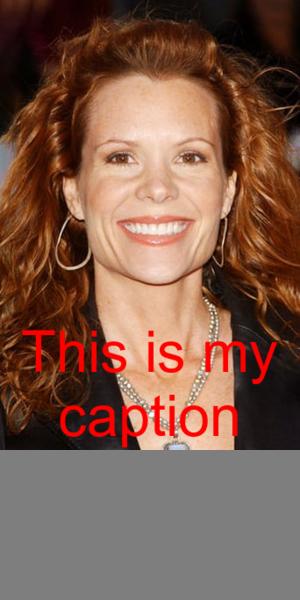
So close, but I want the caption in the gray area.
I am on windows 10, running 7.0.8-66 Q16 x64
Any help would be greatly appreciated. Thank you.
In a nutshell, what I want to do is take an image, add space below the image to place a caption and then place the caption in that area. There are some other image processing things going on, but the above is the part that I am struggling with. This is the code I have so far.
Code: Select all
magick convert -background none -fill red -gravity center -size 300x150 caption:"This is my caption" input.jpg +swap -gravity south -composite -gravity center -extent 2:3 -resize 300x450 -gravity north -background gray -extent 300X600 output.png
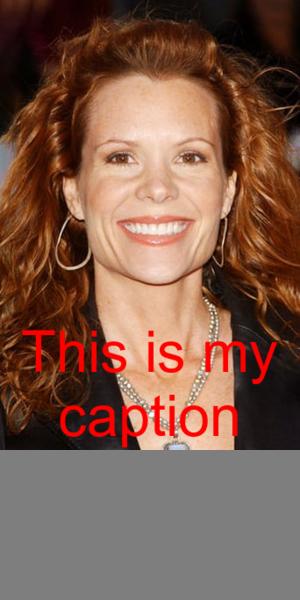
So close, but I want the caption in the gray area.
I am on windows 10, running 7.0.8-66 Q16 x64
Any help would be greatly appreciated. Thank you.

