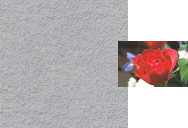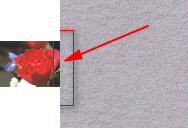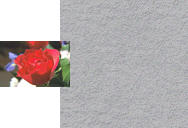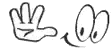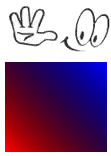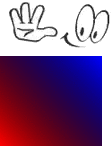snibgo Many thanks for the tip, it is much more convenient than using other methods offered by
fmw42
But there is such an interesting moment.
I have decomposed this animation into separate images (1-43.png) with using the utility
FFmpeg
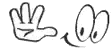
After step by step combining each resulting image with a red-blue gradient (image2.png).
I used this command for vertical join with 10px indentation:
Code: Select all
convert image2.png 1.png -rotate 180 -background none -gravity South -smush 10 -rotate 180 +repage test.png
I noticed that in this case, the output images have slight differences in height. This is clearly seen when comparing the two images:

I reassembled all the frames into an animation:
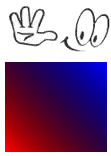
If someone is interested the original images are here:
https://www.sendspace.com/file/60dsez
But how can you replace, I got the shake effect of the pictures. I tried different ways to create animations, but the result was always the same.
I also tried putting a transparent background on the output images to bring them to the same size
Code: Select all
convert \( -size 111x156 xc:none \) test.png -gravity center -composite -compose Over +repage fin.png
But this did not lead to any distinctive changes.
How can I remove the jitter effect (the movement of the gradient up and down) when using the
-smush method? to get something like this:
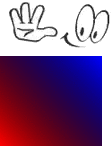
This is the result I got when using this command:
Code: Select all
convert image2.png 1.png -background none +swap -append +repage test.png
but this method does not allow you to set the indentation between images and get the offset of layers as it does
-smush
Thanks.